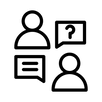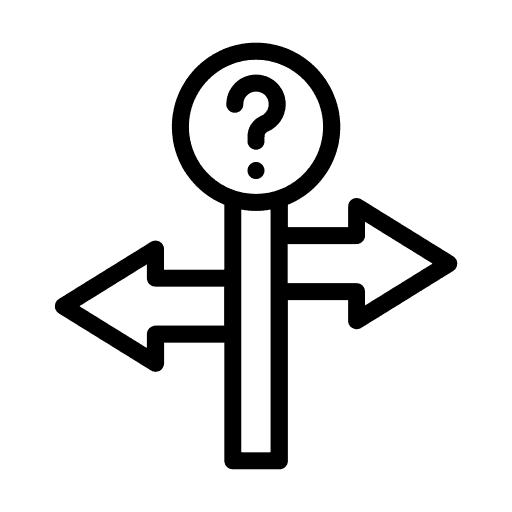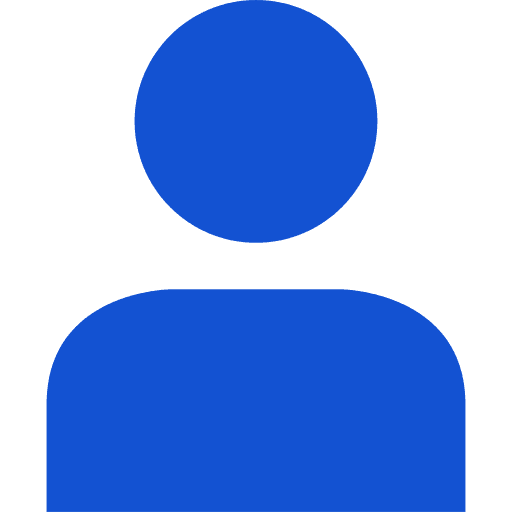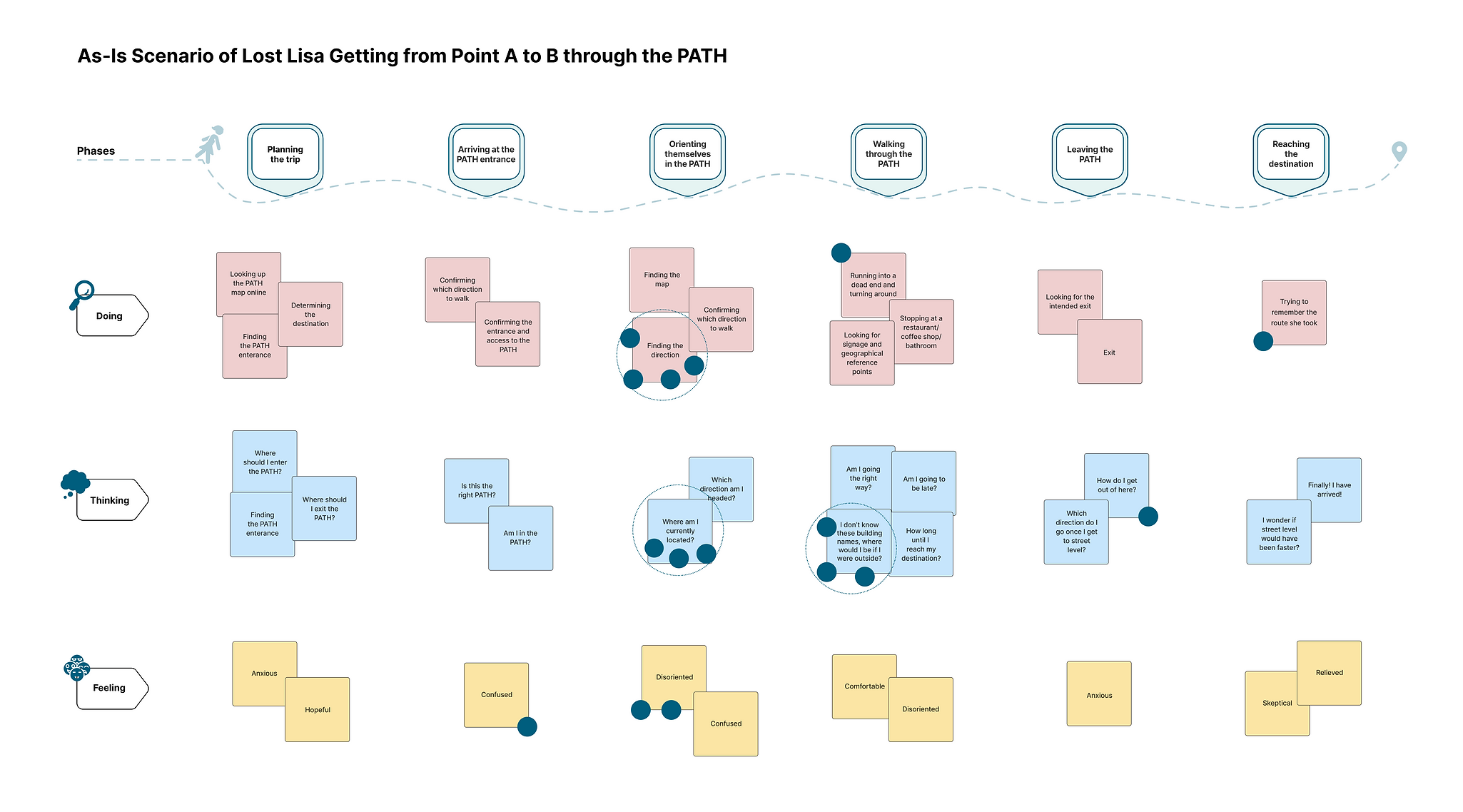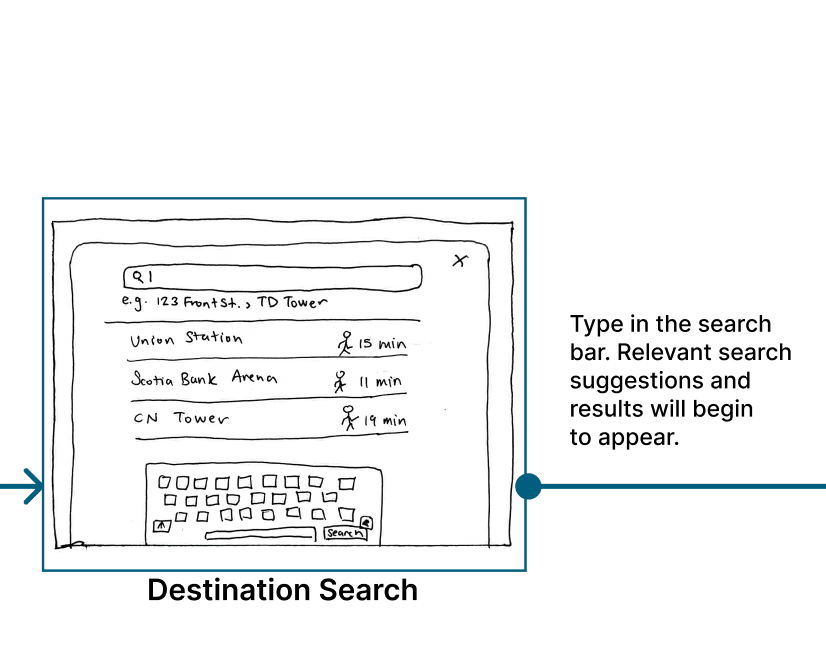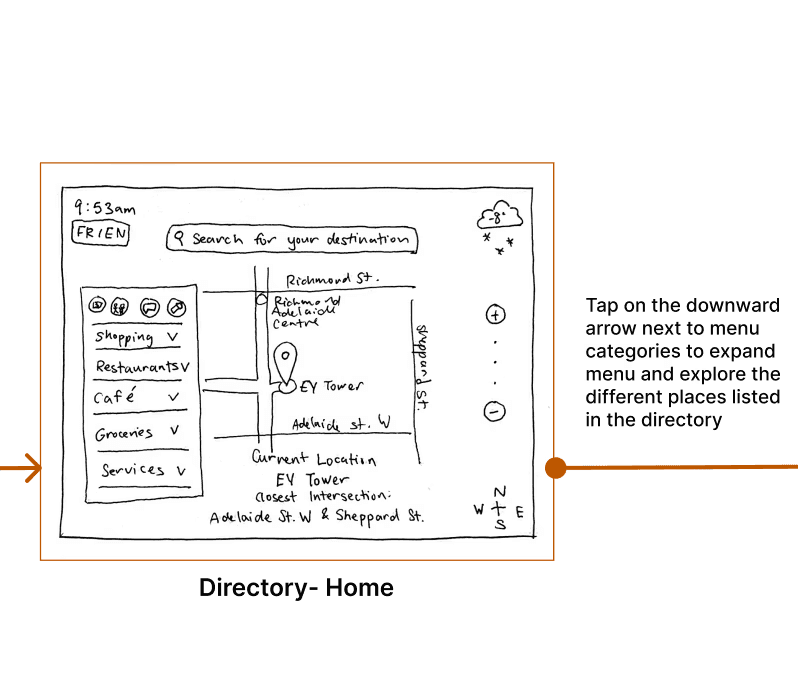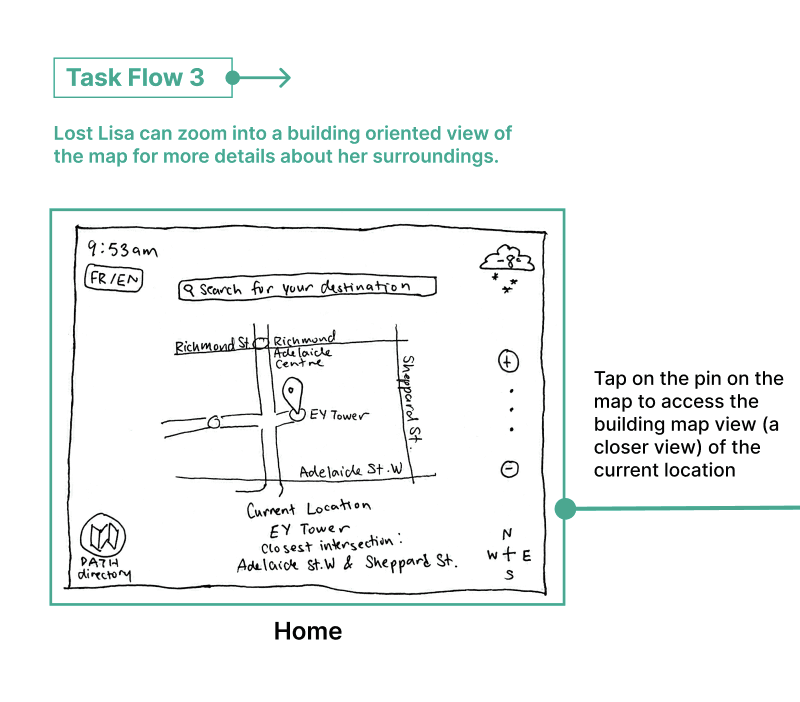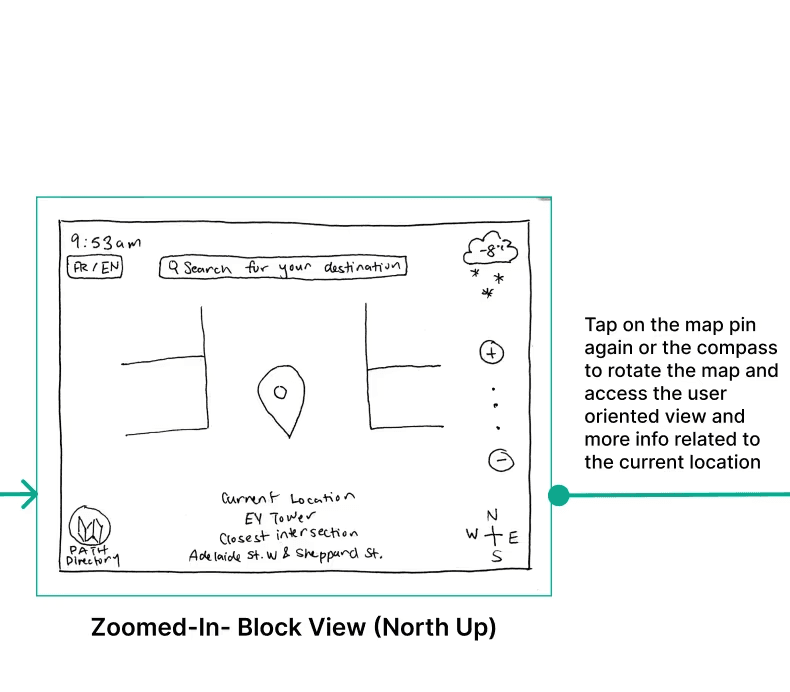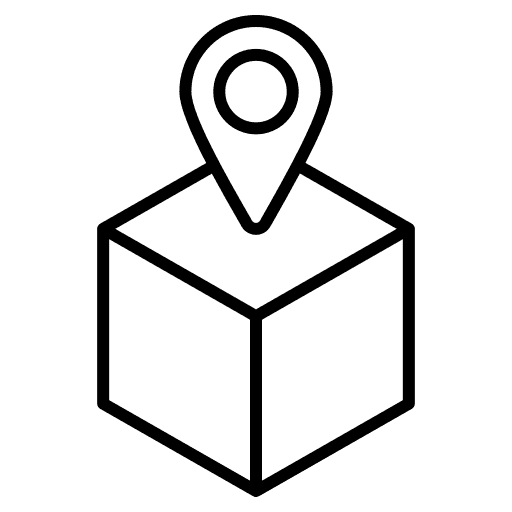Your guide to navigating Toronto's underground pedestrian maze.
Research
Objective
To understand the challenges that users face when navigating the PATH, specifically focusing on wayfinding and navigation issues. The goal is to identify the shortcomings of the current wayfinding system, and gather user feedback for improving the experience.
Methodologies
Surveys
Interviews
12
In-depth
semi-structured
interviews
Observations
4
Covert sessions
Duration: 1-2 hours
Key Findings
of our participants
have overall negative perceptions of the PATH
of our participants
have previously gotten
lost in the PATH
Reasons for Using the PATH
Despite its wayfinding challenges, users report utilizing
the PATH for its connections between transit points, protection from the weather, and its amenities.
Reliance on Building Names
Current signange and maps heavily rely on building names, which is ineffective, particularly for those unfamiliar with names and locations of Toronto buildings.
Difficulty Locating Businesses
Users report difficulty trying to locate businesses within
the PATH Information regarding the location and operating hours of these businesses is not clearly communicated.
“I've lived here all my life and still get lost in the PATH!”
reddit u/poodleaficionado
"If I don't have time to figure out my route ahead of time, I won't bother using the PATH."
Interviewee, Age 23
Analysis
Persona
Based on insights from our research, we created our persona to better understand the goals, needs and obstacles of our target users. Meet Lost Lisa:
User Journey
To better empathize with our target users, we mapped out Lost Lisa’s current journey to gain a better understanding of her experiences in the PATH. As a team, we voted on her strongest pain points, as indicated by the blue stickers below:
Needs Statements
Based on the user journey mapped above, we developed four main needs statements. Lost Lisa needs a way to:
Identify her current location so she can feel confident about her route.
Find the most efficient route, so that she can arrive to her destination on time.
Avoid unpleasant weather without getting lost so that she can arrive to her destination in a comfortable/presentable manner.
Know the location of amenities/services, so she can better utilize the PATH.
Ideation
Big Ideas
With Lost Lisa’s needs in mind, we delved into ideation and development, here are just a few ideas we explored:
Winning Idea
PATH KIOSK
An interactive wayfinding
kiosk offering navigational
assistance and directions
for users to reference.
Implementing wayfinding kiosks throughout the PATH landed the
highest in terms of feasibility and impact for our users. That's because:
It's the most customizable when it came to meeting user needs.
It solves technical constraints within the PATH such as faulty cellular reception.
It’s beginner-friendly, ensuring that people don’t need to prepare anything in advance to utilize it.
It’s future-proof; as things change in the PATH, the information shown on the kiosk can change accordingly.
Design Goals
Based on our solution, we came up with three desired outcomes for Lost Lisa:
Lost Lisa can access personalized step-by-step directions that are readily available while navigating the PATH.
Lost Lisa can locate amenities and services without previous PATH knowledge.
Lost Lisa can identify her current location in the PATH without seeking additional guidance
Low-fidelity wireframe
As a team, we began brainstorming and drawing out some low-fi wireframes
to satisfy our design goals outlined above.
Task flows
Through this process I created three key task flows:
Lean evaluations
Next, I tested our initial designs by completing lean evaluations with 2
representative users using the Guerilla testing methodology.
They provided positive feedback:
As well as some suggestions for improvement, which we were able to iterate on:
Usability Testing
👎 Areas for Improvement
Icons on the PATH directory need labels for clarity.
The fingers icon, indicating map manipulation, was confusing.
The purpose of the “Start This Way” icon was unclear.
A search bar on the PATH directory page would enhance searchability.
A blue shadow on the home page to indicate orientation is needed.
The PATH directory and other icons were hard to locate and got lost in the map details.
Key Takeaways
Ideal vs. Feasible Solutions
This project illuminated the delicate balance between ideal solutions and practical constraints. While a complete overhaul of the PATH’s infrastructure might be the optimal wayfinding solution, this was not a viable option. Instead, our product-focused approach, though less extensive, promises to significantly enhance the user experience within the existing PATH framework.
Iterative Testing
The iterative nature of usability testing proved crucial. Each test phase revealed new challenges and opportunities, emphasizing the need for flexibility and ongoing refinement in design.
Accessibility Considerations
Another valuable takeaway from this project is the importance of integrating accessibility considerations early in the design process. In future projects, I intend to incorporate accessibility as a fundamental aspect of the initial design phase, promoting usability for a broader audience.